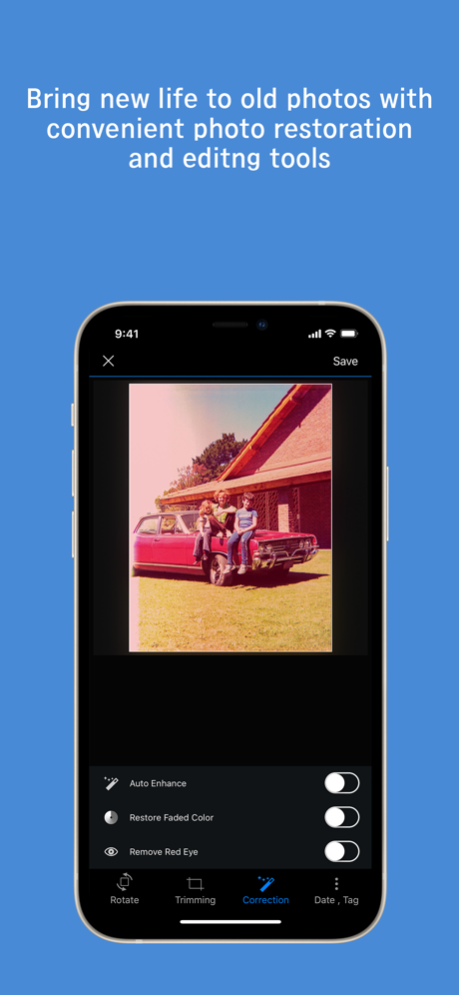Epson FastFoto 1.4.2
Continue to app
Free Version
Publisher Description
Get more out of your Epson FastFoto FF-680W Wireless Photo Scanner.
With the Epson FastFoto app, you can scan wireless directly from your smartphone or tablet - no PC required.
With the built-in My Story feature, make your photos come to life by adding voice and text within easy-to-create slideshow movies.
TURN YOUR MEMORIES INTO SHARABLE MOVIES:
・Built-in photo movie maker called My Story
・Record & input voice over slideshows (record the voice of yourself and loved ones to tell the stories behind the pictures for generations to come)
・Add text (Fonts are also selectable)
・Insert background music
EASILY SHARE YOUR PHOTOS AND MOVIES:
・Send via e-mails and/or messages
・Easily upload to the Cloud and/or social media (iCloud, Google Photo, Google Drive, Dropbox, Instagram, Facebook, SmugMug) 2
Supported OS:
・iOS 11 or later
・iPadOS 13 or later
Notes:
・Footnote 1. This app supports JPEG format and 300dpi/600dpi. For TIFF and up to 1200 dpi scanning, use PC application ""Epson FastFoto"".
・Footnote 2. This requires the cloud or social media app to be installed.
・In order to use this app, the Epson FastFoto FF-680W scanner is required.
・This app connects to Epson FastFoto FF-680W via Wi-Fi.
・We welcome your feedback. Unfortunately, we cannot reply to your e-mail.
Aug 30, 2023
Version 1.4.2
This release brings some improvements to make the app more stable.
About Epson FastFoto
Epson FastFoto is a free app for iOS published in the Screen Capture list of apps, part of Graphic Apps.
The company that develops Epson FastFoto is Seiko Epson Corporation. The latest version released by its developer is 1.4.2.
To install Epson FastFoto on your iOS device, just click the green Continue To App button above to start the installation process. The app is listed on our website since 2023-08-30 and was downloaded 1 times. We have already checked if the download link is safe, however for your own protection we recommend that you scan the downloaded app with your antivirus. Your antivirus may detect the Epson FastFoto as malware if the download link is broken.
How to install Epson FastFoto on your iOS device:
- Click on the Continue To App button on our website. This will redirect you to the App Store.
- Once the Epson FastFoto is shown in the iTunes listing of your iOS device, you can start its download and installation. Tap on the GET button to the right of the app to start downloading it.
- If you are not logged-in the iOS appstore app, you'll be prompted for your your Apple ID and/or password.
- After Epson FastFoto is downloaded, you'll see an INSTALL button to the right. Tap on it to start the actual installation of the iOS app.
- Once installation is finished you can tap on the OPEN button to start it. Its icon will also be added to your device home screen.